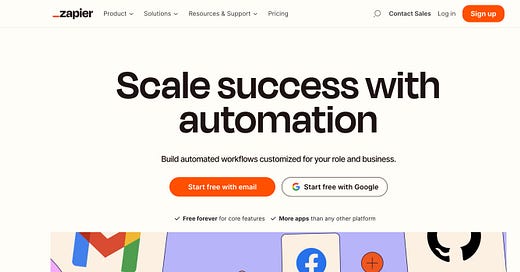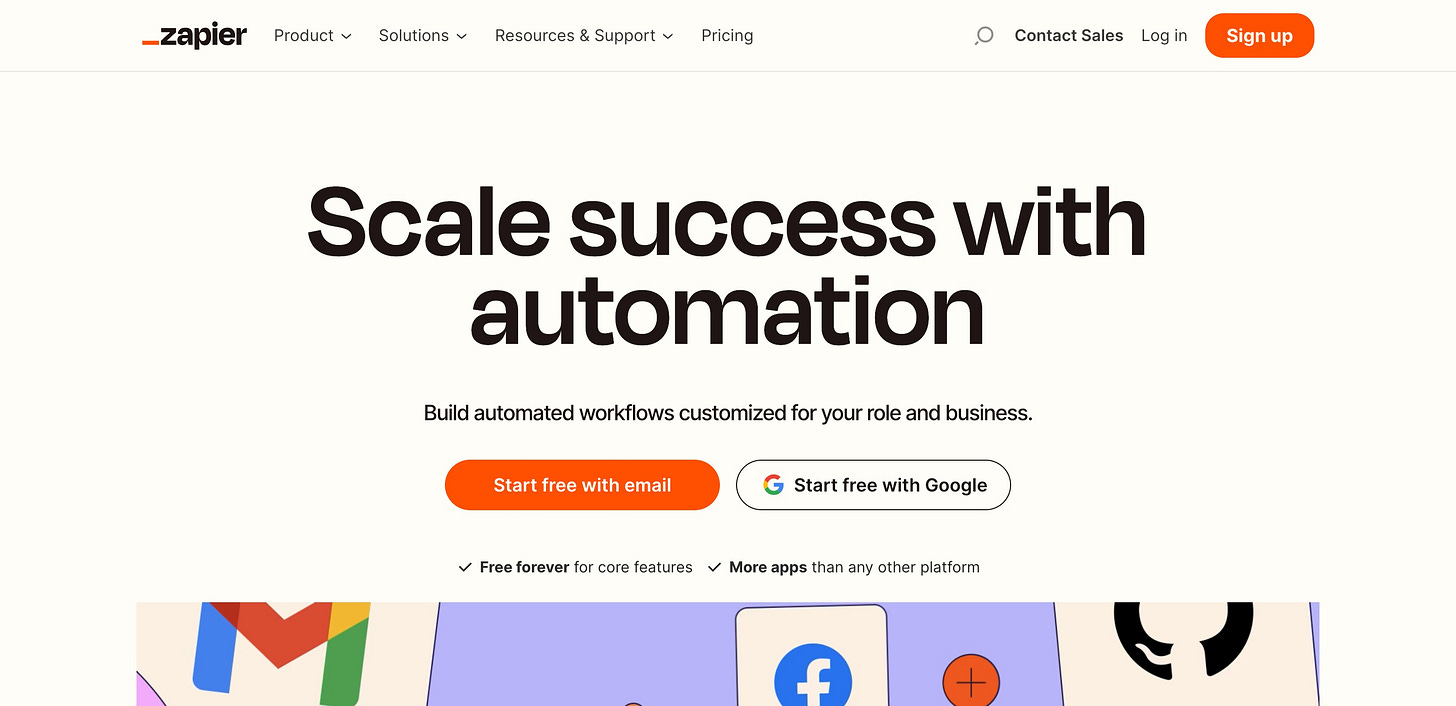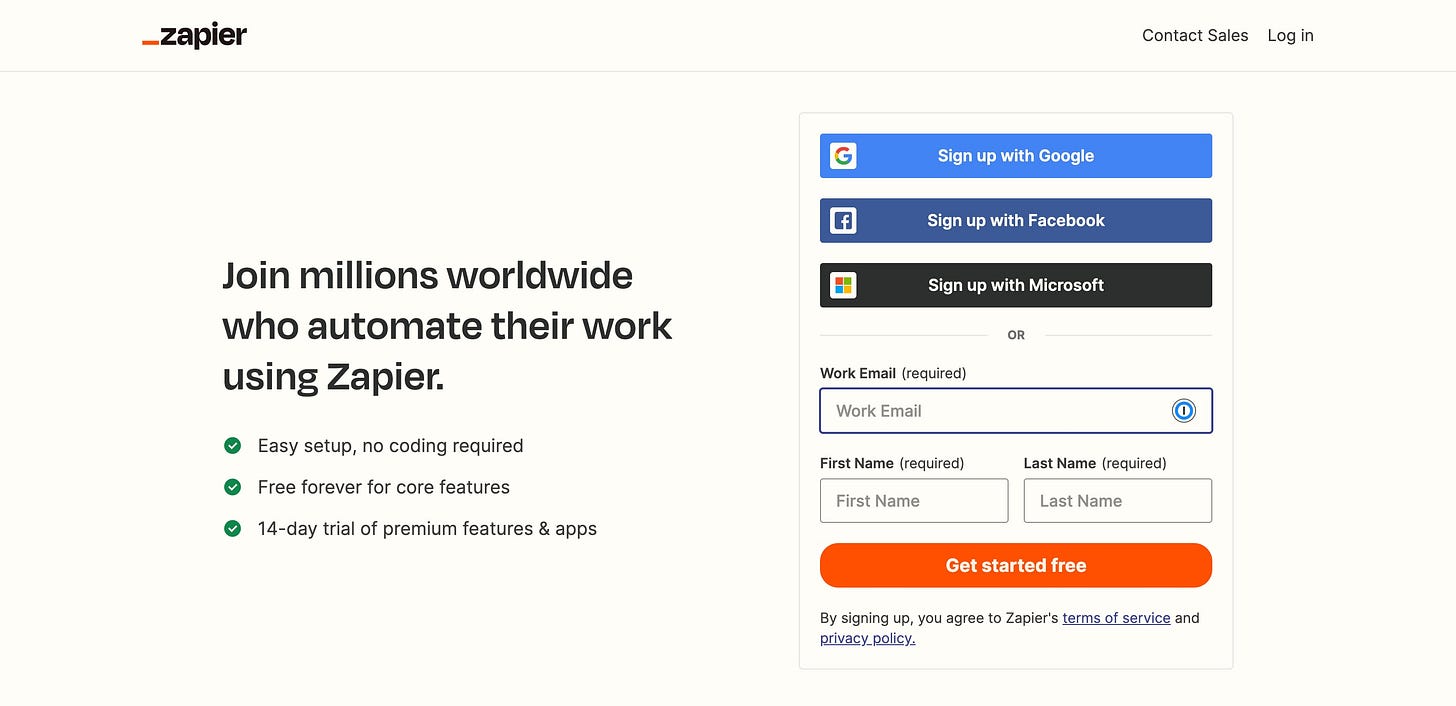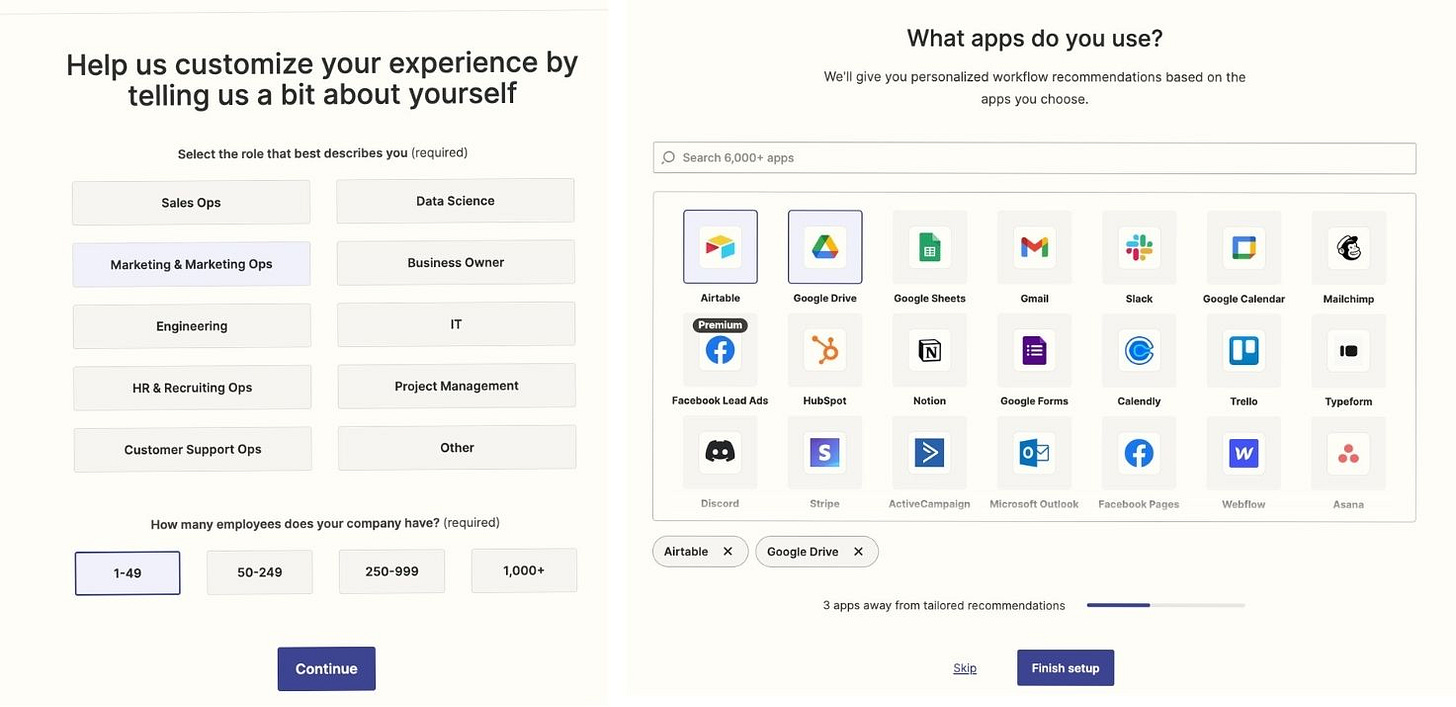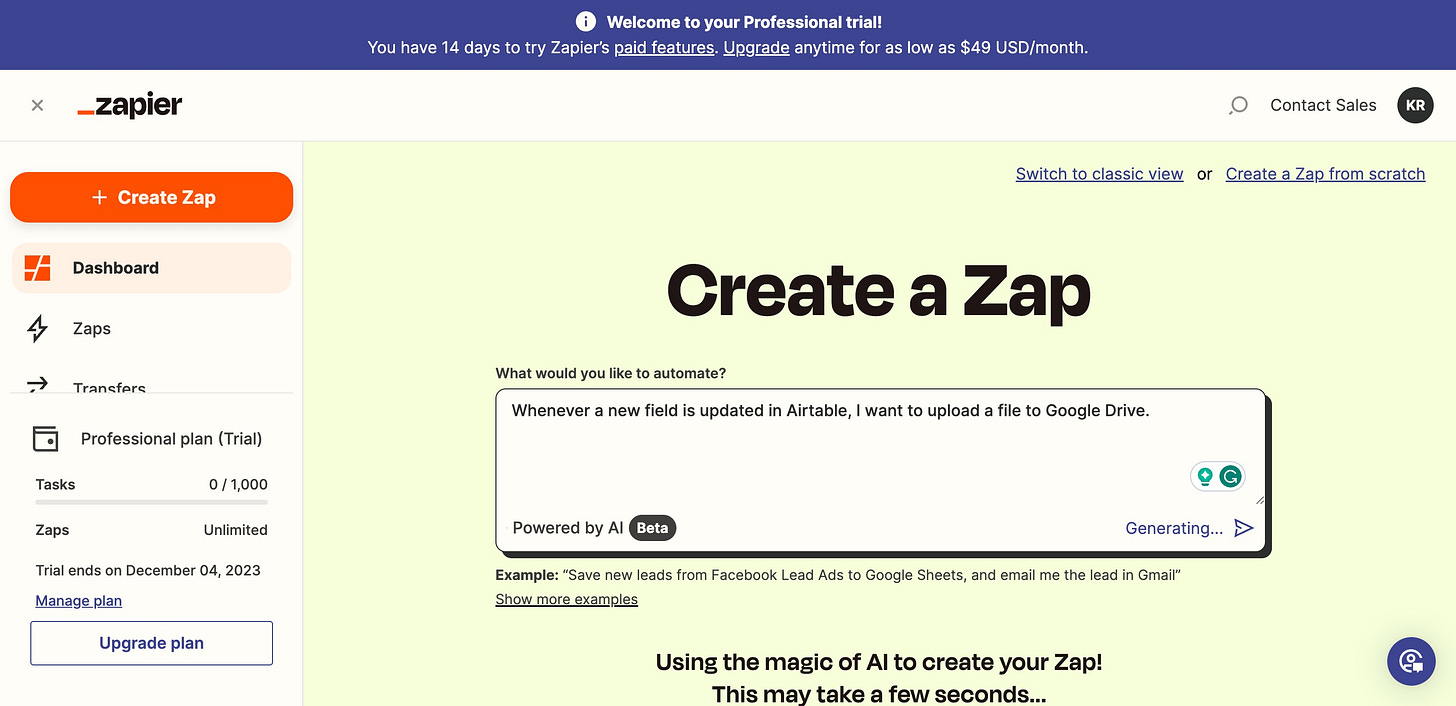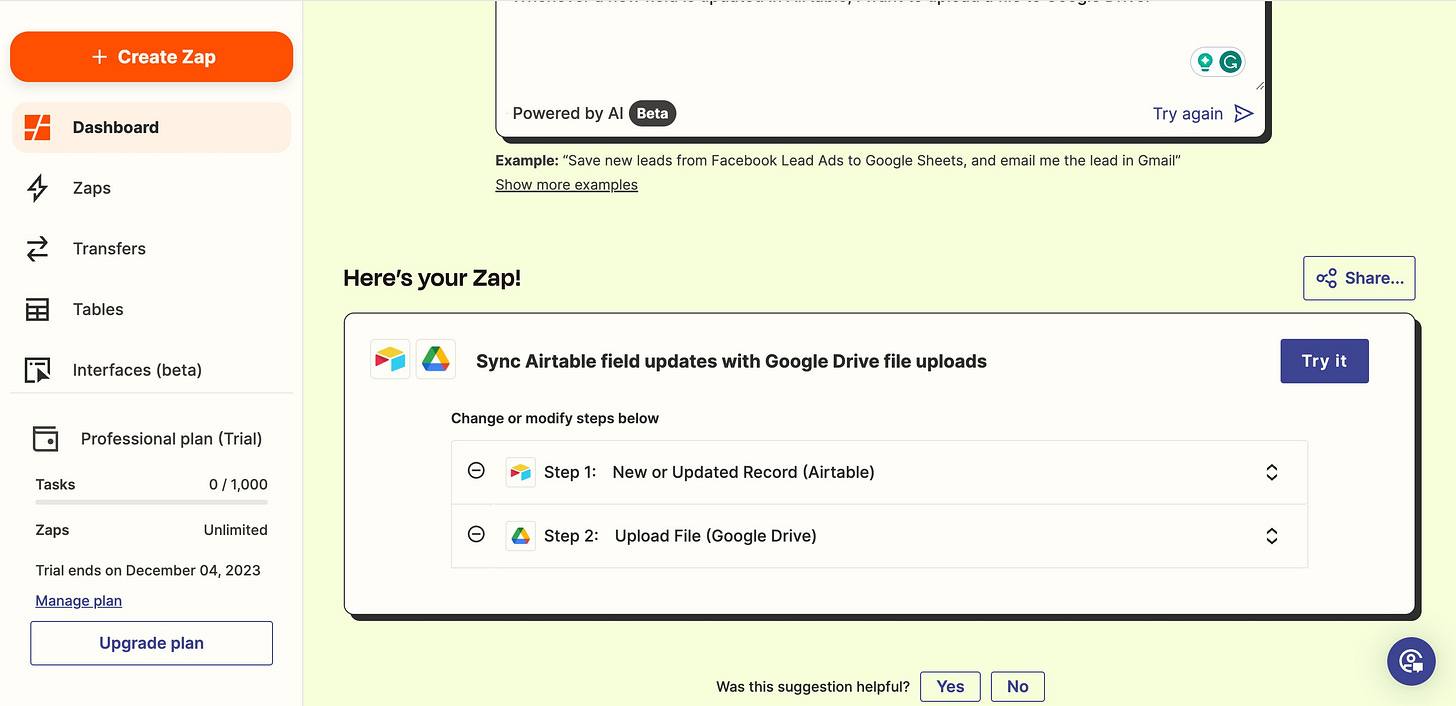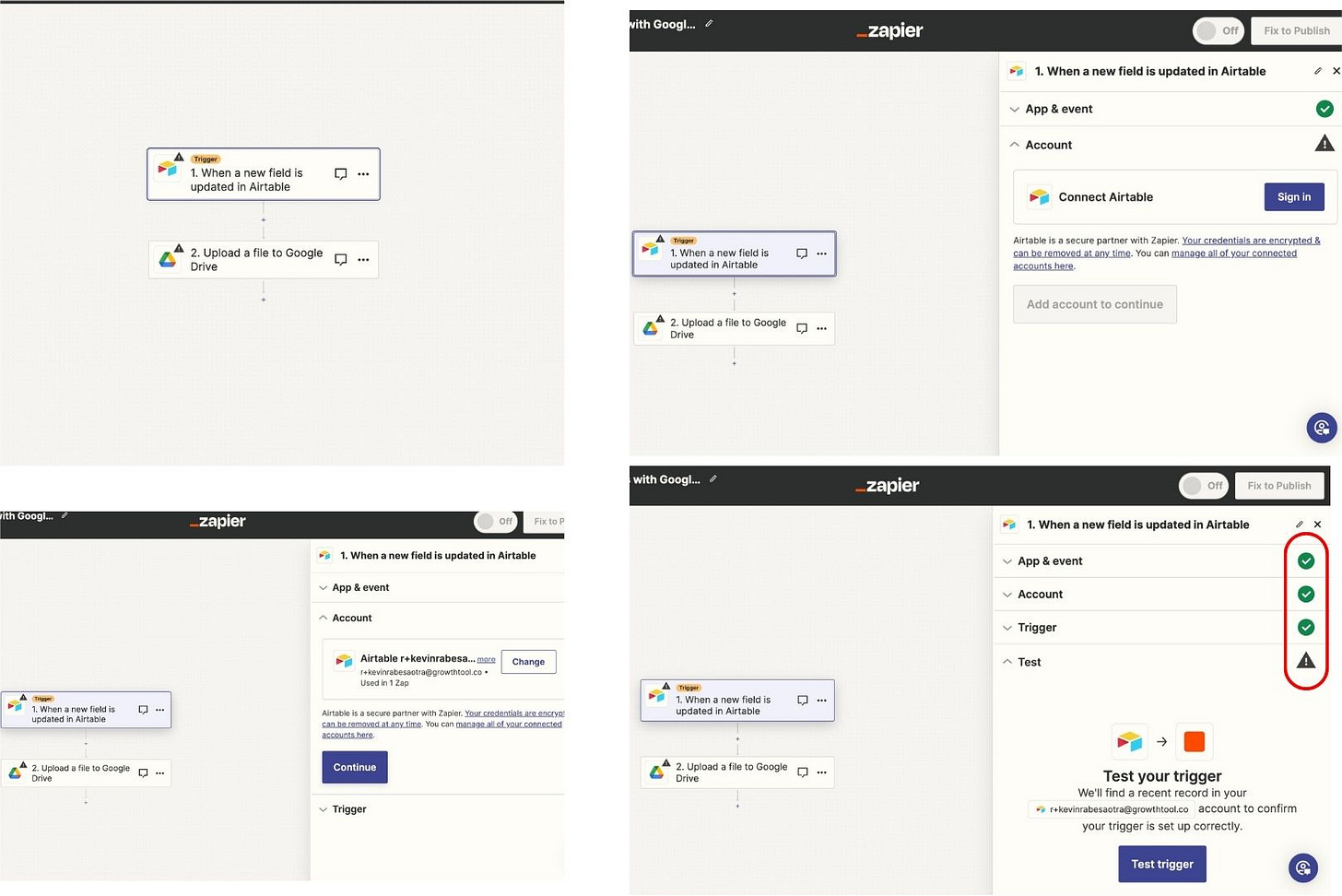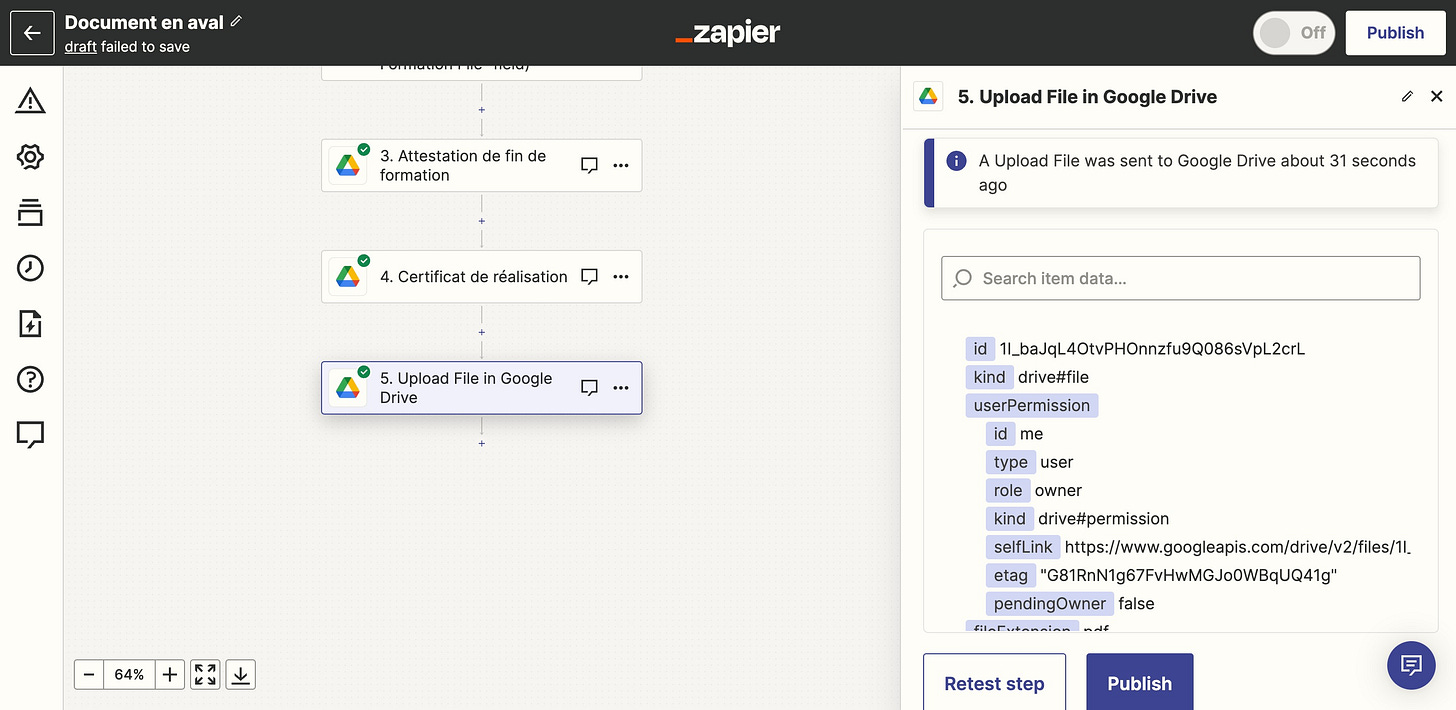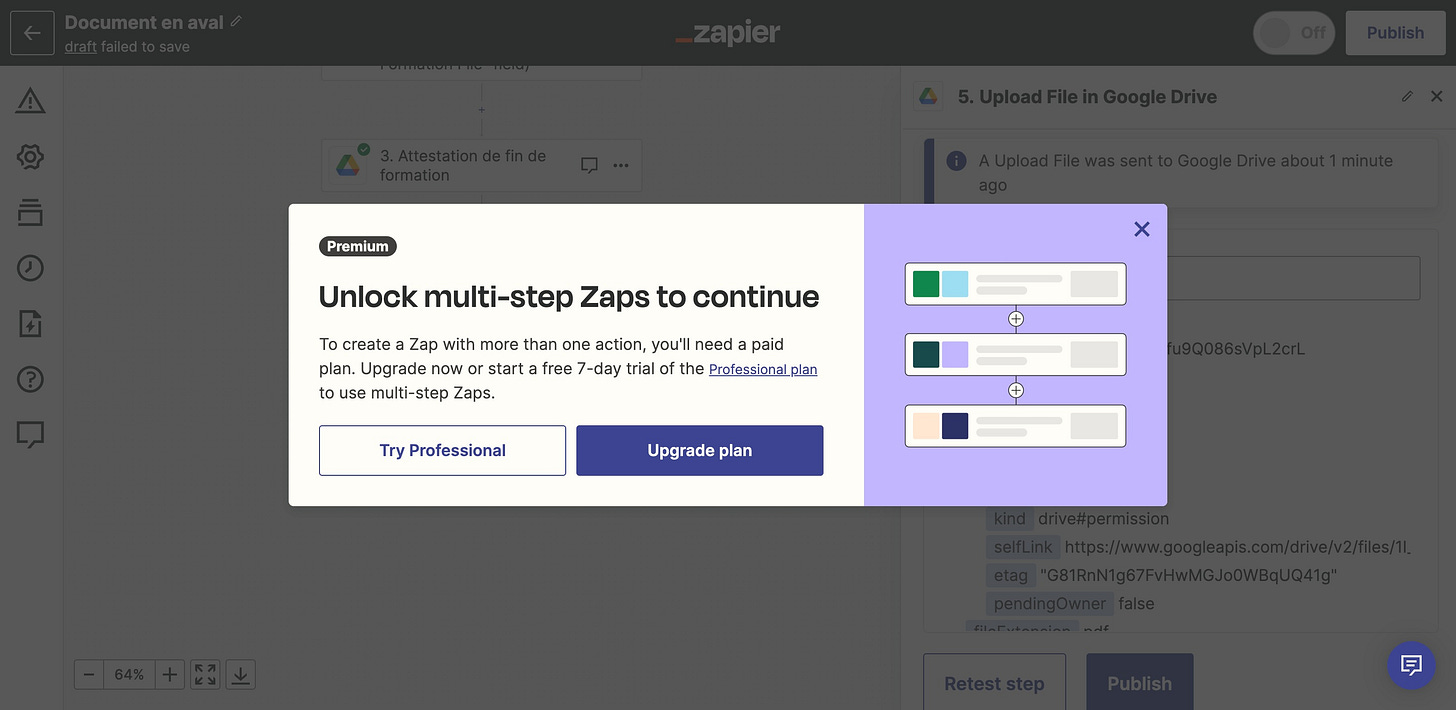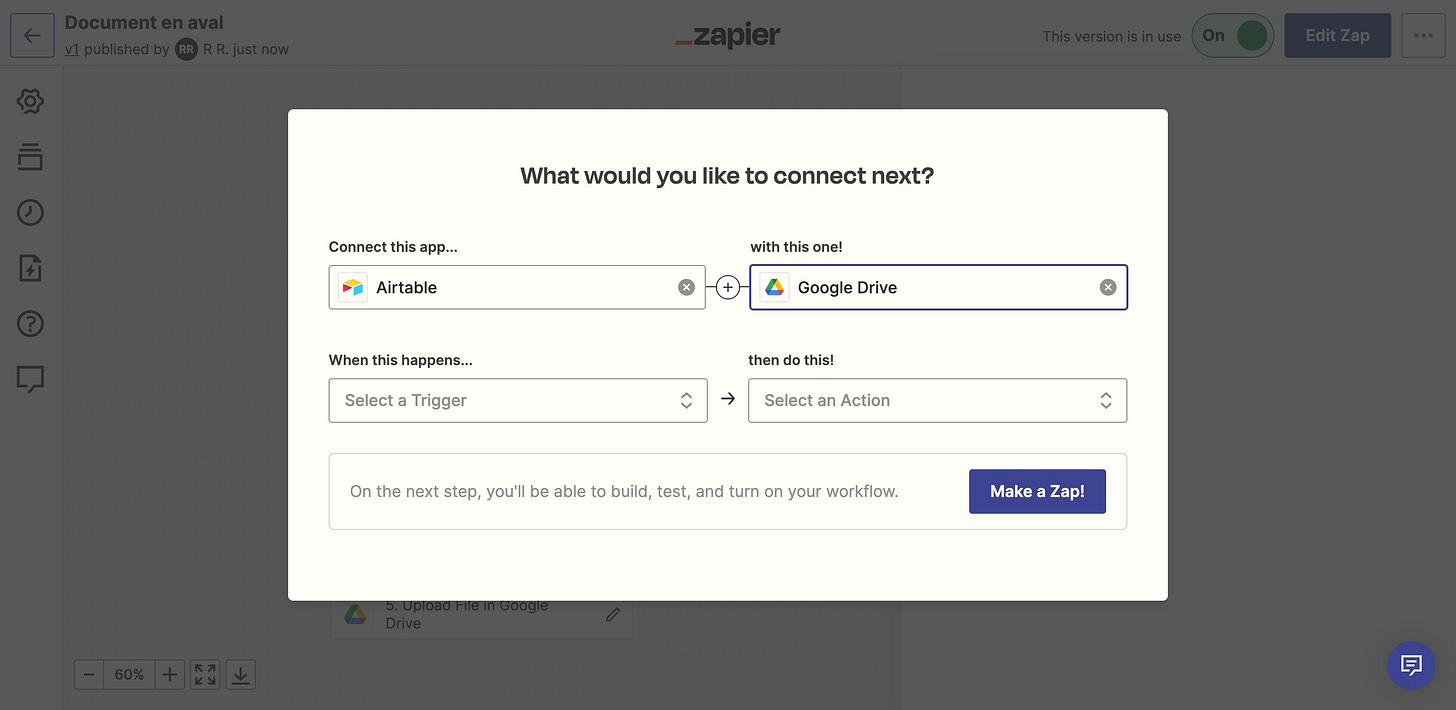Decoding Zapier's Activation Flow: From Homepage to Habit moment
I'm a big fan of no-code tool. Today, I dissect Zapier user activation flow. Their product value is huge. But how do they ensure users get the product value? Let's see.
Zapier has leveraged a product-led growth model for more than ten years. Like many no-code tools, they promise to build complex flows quickly and easily without code.
But it’s not a seamless experience for everyone. That’s why I analyzed how they try to show users value. Then, how they try to build a habit around the product value to make them pay. For this analysis, I will review the flow from the sign-up page to the aha moment/habit moment.
Let’s do it.
Homepage to signup
From the homepage, we directly understand the product value. Thanks to Zapier, building and automating multiple customized flows will be easy. CTAs are clear, and trying the product for free is possible.
The signup page is clean and neat. On the left, we have a summary of what we can access. Then, on the right, we have the signup form. It prioritizes the OAuth signup with Google, Facebook, and Microsoft. But it’s possible to create an account with the old form email.
They push users to use their business email. But I tried to sign up with a personal one, and it works. It’s an excellent method to drive users to use business email without impacting the signup number by totally forbidding personal email. It’s crucial to remember that many small businesses don’t have business email! And they would like to automate their business, too!
So, the signup flow is easy to go through. There is no red flag there. Now, let’s analyze the onboarding question.
The onboarding question
The onboarding question is a crucial step. It helps to know the users better and personalize the user journey.
In Zapier’s case, they want to know more about you. They ask you how many people work in your company and your role. It can help Zapier to know if this is an account that can generate revenue. But it can also help Zapier suggest some software to connect.
Then, they list the software (or apps). Users need to select which software they work with. With more than 6,000 software, there is a search bar to find quickly what users could use. They recommend adding at least five apps. In my example, I only selected Airtable and Google Drive.
And that’s it for the onboarding question!
Note: Zapier recommends adding at least five apps. It is undoubtedly the inflection point where users get value and create habits around product value. Indeed, with five apps, they certainly create many - complex - flows that bring value.
The setup moment
Now, we approach the annoying moment. Users need to set up their automation. It’s a complex task to do because users don’t know at all how Zapier works. Failing here, they could forever lose the new users they firmly acquired.
There are two noticeable parts on the main screen. The central part of the screen is a prompt to invite users to what they would like to automate. From the screen, it’s still in beta. They try to get feedback by showing it directly to users. It pushes users to try this new feature.
On the left, there is a primary CTA. If users don’t want to use the prompt, they can directly build an automation (a Zap, like they say).
If scrolling to the bottom, they will recommend Zap based on the app users selected in the onboarding questions.
So leveraging the prompt will automagically generate the Zap users’ needs. It can cause some Wow moments to users. Those moments can push users to move forward because it impresses them. It’s the opposite of negative friction that can hinder the user journey and make the users give up.
Afterward, it opens the builder. From here, users must configure the flow to automate what they have in mind. For each configuration step, Zapier tries to reduce confusion.
For each app implemented, they ensure users validate 4 steps: app & events, account, trigger, and test.
One CTA per step. When there are two CTAs, the less important ones get de-emphasized. For each step successfully implemented, there is a green mark.
And for each screen, they avoid distraction. They want users to focus on their primary goal: helping users to build their automation successfully.
Like all the no-code tools, it requires a robust set-up moment. Zapier correctly guides users to implement automation.
The aha moment onwards
Users spent time building the first automation. What’s crucial is that by building the zap, they realize the potential time saved if it works correctly. Also, the product value happens when users publish the Zap or when published users notice it worked well.
So when users want to publish their first zap and a popup asks to upgrade or try professional, they think twice (ps: the popup appears only for multiple steps).
They ask for a credit card, and users can add it. And once done, it’s not over. Zapier pushes users to create another Zap. They want users to get more and more value from Zapier. They want to create a habit related to the product value.
In my case, I wanted to try the professional plan. I upgraded because I know it can save many hours.
Conclusion
Zapier built a solid activation flow. They understood the importance of activating users and its impact on retention and revenue. Here is a quick summary of their flow:
Their signup flow is seamless. They don’t have many questions, which goes straight to the point.
Their onboarding question helps to design a better user flow. It personalizes the user journey.
The setup moment is a complex step for all no-code tools. In Zapier’s case, they try to remove distractions and guide users properly with clear CTAs and validated steps.
When users publish their Zap, they try to push users to create another directly. They want them to build a habit quickly around Zapier product value.
They don’t seem to use product tour.
While it might seem evident to implement an activation flow like Zapier, I bet they made many experiments (and they still do a lot) to shape their current flow.
It will be interesting to see how their competitors try to activate users. Next time, I will review Make onboarding.